Babyname Wizard
Please let me introduce you a little java tool that symbolizes for me what infographic can be: babynamewizard.com is an example how 'boring' statistics can be transformed into an exciting, funny and also informative experience.
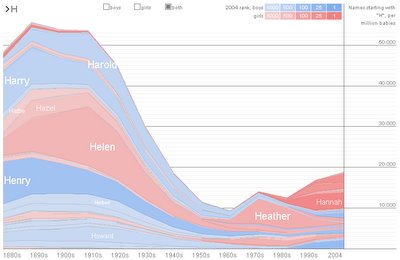
It's really easy to get the point and to use and 'understand' this tool. Of course, names are not really boring, but the fascinating point for me here is the composition of the following three things, which symbolize for me the success of babynamewizard.com
- color coding (boys vs. girls :)
- lightly animation and
- hard facts (statistics)
The color coding of course is nice but it is also informative, because you can separate on the first look between boys and girls. The color coding also is selected very fine, it reached very exactly this 'baby-feeling' :)
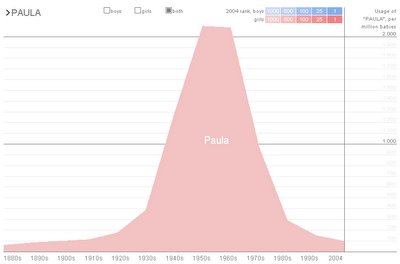
And especially the lightly animation brings some aspects of 'Spannung' (excitement) to the user ("How far will it grow?"). We can also find this kind of animation at TV presentations of election results, where the 'Balken' of each party grow from the ground to the finally reached end result. And this is really exciting for me each time :)
Though the whole tool is really simple, I also found some disadvantages on the usability side.
- no back button
Instead of the back button you can use the DEL button on your keyboard, but for my opinion this is not enough. What if you first type in 'Esmeralda', then you type in 'Emanuela' and then you wanna go back to 'Esmeralda'? It's not possible, and that's a pitty.
- no support of the browser back button
Beneath the missing back button the site also does not support the browser back button. Why? The whole site is contained in a Java Application, so if you type in 'Emanuela' (concerning to the former example) and wanna go back to 'Esmeralda', what you then get is the former visited page(!) - Google for example. So that's really terrible, and every time you are going back to babynamewizard.com again the site has to load the Java App again. Of course it is in the cache already, but the system everytime starts loading the Java App again and again. :(
The really terrible point for me here's that people are usedto use the browser back button and the system 'bestraft' ('hurts') them every time they do what they are used to do. (Bad developer ;) So I do not get around that this strongly reminds me on Stop Smoking attempts in the seventies, where you got 'electronic shocks' every time you grap for a cigarette :D - no zoom functionality
If you type in e.g. "Ja", the result is a huge amount of names, which cannot all be displayed. So you have to reach every entry with your mouse, which of course is not always possible. I could not detect any zoom functionality but I am wishing one.

